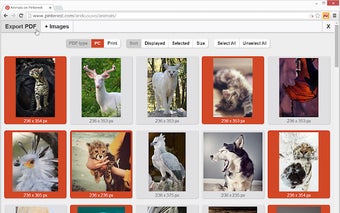Image to PDF - dearprint
Image to PDF - dearprint is a Chrome add-on that allows users to easily create multi-page PDFs from web or local PC images. With support for PDF/X format, this tool provides a convenient way to convert and organize images into a professional-looking PDF document.
One of the standout features of Image to PDF - dearprint is its ability to select images for conversion. Users can choose which images they want to include in the PDF, whether they are from the web or stored on their local PC. Additionally, users can select the type of PDF they want to save, with options including viewing in "PC," "Print," or the PDF/X format.
The add-on also offers various color-controlled PDF formats, such as PDF/X-1a, PDF/X-3, and PDF/X-4. Users have the flexibility to sort images based on size, displayed order in browsing the web, selected order, or manually sorting them through drag and drop. The conversion speed is fast, as it works locally without relying on server resources.
Please note that while images can be edited, this feature requires a network connection, and local images cannot be edited.
For those interested in the Chrome Apps version of Image to PDF - dearprint, it is available on the Chrome Web Store.